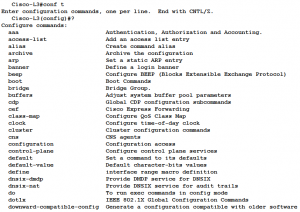- June 11, 2015
- Posted by: Surender Kumar
- Category: Cisco Routers
Cisco IOS Modes
When you power on a router or switch for the 1st time after purchase, it will enter into what is known as SETUP MODE as there will be no startup configuration in NVRAM.
The setup mode is a step-by-step process which helps you configure your router for basic management and basic operation.
IOS Command Modes
Depending upon the model, Cisco IOS have different command modes. Different modes allow a user to configure different aspects of the device.
These configuration modes are:
- User EXEC Mode: This mode is denote by device name followed by > prompt. In this mode, user has no access to change any settings. User can run only a limited number of commands like view IOS version, Run ping and traceroute commands to check basic connectivity etc.
- Privileged EXEC Mode: It is denoted by device name followed by # prompt. Privileged EXEC mode is password protected, and allows the use of all EXEC mode commands available on the system. To enter privileged EXEC mode from user EXEC mode, use the enable command.
- Global Configuration Mode: Global configuration commands generally apply to features that affect the system as a whole, rather than just one protocol or interface.
To enter global configuration mode, use the configure terminal privileged EXEC command. The prompt for global configuration mode is indicated by config in parenthesis like RW1(config)# . - ROM Monitor Mode: If the router/switch does not find a valid system image to load during startup, the system will enter read-only memory (ROM) monitor mode. ROM monitor (ROMMON) mode can also be accessed by interrupting the boot sequence during startup. From ROM monitor mode, you can boot the device or perform diagnostic tests.
To enter ROM monitor mode, use the Break key (Cntl-C) during the first 60 seconds of start-up. The router prompt is indicated by an angle bracket by itself or the term ROMMON followed by a number and an angle bracket: > or rommon1>. - Configuration Modes and Submodes: Configuration modes are entered from global configuration mode. Configuration submodes are entered from other configuration modes. Below is the list of most common config modes:
Prompt Configuration Mode R1 (config-if) # Interface configuration R1 (config-subif) # Subinterface configuration R1 (config-controller) # Controller configuration R1 (config-map-class) # Map-class configuration R1 (config-map-list) # Map-list configuration R1 (config-line) # Line configuration R1 (config-router) # Routing protocol configuration R1 (config-route-map) # Route-Map configuration
Special Feature: Cisco IOS offers some special features to user which helps in fast typing as well the user need not to remember complete lengthy commands. These features are TAB completion and ? character.
When you type the first few letters of a command and then hit the TAB key, it will automatically complete the rest of the command. When there are more than one commands starting with the same characters, you can simply hit ? key and IOS will display all the possible commands. If you want to know all the available commands for your current configuration mode, you can simply type ? and IOS will list all the available commands in that mode. You can see the images below:
At this stage, we assume that you have become familiar with Cisco IOS and getting started guide. Now you can proceed to Basic router commands section and start configuring your router.